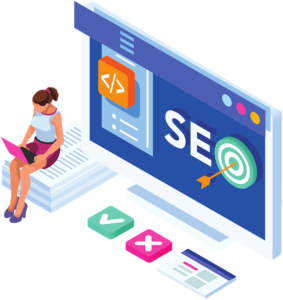
Websites are worthless if no one visits them. Most websites on the Internet get most of their traffic from Google but other search engines such as Bing, MSN, Altavista, and so on also exist. You will be able to rank higher in search engines and gain more visitors if you create a search engine-friendly site, or for the majority a google friendly website.
Websites are indexed by crawlers or robots by major search engines to appear on their search results pages. By following links to a page, reading its content, and then adding it to their database, they display the listing when a user searches for it.
You should avoid using frames on your website if you want your site to be indexed easily. It is likely that search engine spiders will become confused by frames and may even abandon your site. Additionally, frames make it difficult for users to bookmark a specific page on your site without using long, complicated scripts.
Images and Flash movies should not be used to convey important information. Search engine robots can only read the text in your source code, so if you use Flash movies and images instead of text on your site, your search engine ranking will be drastically affected.
Every page of your site should contain meta tags so that search engine robots can quickly determine what the page is about and whether to index it. The meta tags you use make it easier for search engine robots to crawl and index your site more frequently.
Use the right HTML tags instead of <font> to style your page. CSS (Cascading Style Sheets) is more effective and efficient. CSS makes your pages lighter and faster to load by eliminating redundant HTML tags.
In the process of building a website, a sitemap is often thought of as redundant, and that is indeed the case if you make one just for the sake of having one. Having a well-constructed sitemap can help you tailor your sitemap to suit your own needs by emphasizing the importance of having one.
1) Navigation purposes
A sitemap is a map of your website. Your sitemap is the best way for your visitors to navigate through your site if they get lost among the thousands of pages on your site.
2) Communicating your site’s theme
When your visitors view your sitemap, they will be able to get a very brief overview of your site. By not reading every page on your site, you will be saving your visitors’ time and getting the “big picture” of your site.
3) Site optimization purposes
By creating a sitemap, you create a single page that contains links to every page on your site. When search engine robots visit this page, they will follow the links on the sitemap, and naturally, your entire site will be indexed! A prominent link to the sitemap must also be present on the homepage of your website to achieve this purpose.
4) Organization and relevance
Having a sitemap gives you a complete overview of your site structure, and whenever you need to add new content or sections you can consider the existing hierarchy by just looking at the sitemap. In the end, you’ll have a perfectly organized site, with everything sorted according to its relevance.
It is a must to incorporate a sitemap into websites with a considerable size, for the reasons mentioned above. Keeping your website organized in this way will allow it to be easily accessible by all.
Despite the growing number of people switching to high-speed internet connections, a large portion of the Internet still uses slower connections. As a result, you should not disregard them when you’re designing your website, and the loading time is a very important factor for slow internet connection users.
Typically, even on a dial-up connection, all the content on your website will load very quickly. Most slow-loading sites are caused by large images on your website, and it is very important to strike the right balance between using just enough images to attract your users and not bogging down your site’s overall loading time.
In addition, you should optimize all your images to ensure the least amount of time is taken for them to load. You should use image-editing software to remove unnecessary information from your images to reduce their file size without compromising their appearance.
You will know that when saving an image as a JPEG file, a dialog box appears and lets you select the “quality” of the JPEG image – normally a setting of 8 to 10 will preserve the quality of your image while conserving file size. If you do not have Photoshop, you can download and use free image compression programs online to reduce the size of your image.
Alternatively, you can choose to save your images in PNG format to get the best quality at the smallest file size. The GIF format lets you save your images with the smallest file size – the image editing software eliminates all color information that isn’t used in your image. However, saving in GIF format will often lead to a distorted look, so choose your format carefully!
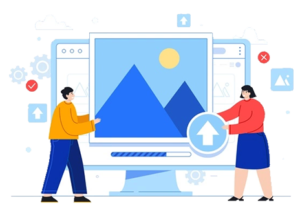
It is useless to have a website if no one visits it. Google is the most popular search engine on the Internet, and a search engine-friendly site, or for most of us a Google-friendly site, will enable you to rank higher and gain more visitors.
We would love to hear from you, so don’t hesitate to contact us or submit an inquiry if you have any questions about our web design services.
drop us a line